Use the -c option to exclude invalid characters that iconv cannot convert
Tadashi Shigeoka · Fri, July 15, 2016
When I tried to convert a CSV file output from a database on Linux from UTF-8 to Shift JIS character encoding, it seemed to contain characters that couldn’t be converted, and I got an illegal input sequence at position error that caused processing to terminate midway.
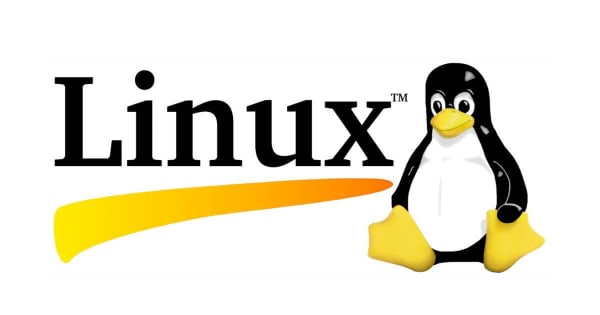
$ iconv -f utf-8 -t sjis -o output-sjis.csv input.csv
iconv: illegal input sequence at position 652782
Adding the -c option prevents processing from stopping midway, excludes invalid characters from output, and processes to the end.
$ iconv -c -f utf-8 -t sjis -o output-sjis.csv input.csv
It was properly documented in the help.
$ iconv --help
Usage: iconv [OPTION...] [FILE...]
Convert encoding of given files from one encoding to another.
Input/Output format specification:
-f, --from-code=NAME encoding of original text
-t, --to-code=NAME encoding for output
Information:
-l, --list list all known coded character sets
Output control:
-c omit invalid characters from output
-o, --output=FILE output file
-s, --silent suppress warnings
--verbose print progress information
-?, --help Give this help list
--usage Give a short usage message
-V, --version Print program version
Mandatory or optional arguments to long options are also mandatory or optional
for any corresponding short options.
For bug reporting instructions, please see:
.
I’d like to graduate from the work of converting CSV files to Shift JIS just to open them in Excel.
That’s all from the Gemba.